- Google Trends helps analyze search query popularity, revealing public interest and seasonal trends.
- It’s useful for SEO to identify emerging keywords and optimize marketing strategies.
- The Google Trends API enables automated data collection and integration with custom applications.
- The tool is vital for market analysis, tracking product popularity, and predicting market changes.
- Hiring Google Trends experts can translate complex data into actionable insights for strategic decision-making.
In the ever-evolving world of digital marketing and data analytics, staying ahead means leveraging the right tools—and Google Trends is one of the most powerful at your disposal. As we step into 2024, understanding the nuances of this robust tool has become essential for marketers, researchers, and business owners alike.
This article delves deep into Google Trends, offering expert tips and comprehensive guidance on navigating this platform effectively. From basic features to advanced applications, we will cover how to harness the tool to uncover valuable insights that can propel your strategic decisions forward.
Understanding Google Trends
What is Google Trends?
It is a free tool provided by Google that analyzes the popularity of top search queries across various regions and languages. The platform provides a visual representation of the relative search volume over time, which can be invaluable for understanding public interest trends. This tool is particularly useful for identifying seasonal fluctuations in search behavior, emerging trends, and sudden spikes in keyword searches, which can inform content creation, product launches, and marketing campaigns.
How Does Google Trends Work?
At its core, the tool works by sampling random searches from users around the world and then analyzing these queries to determine how many searches have been done for the terms entered, relative to the total number of searches done on Google over time. It does not report absolute search volumes; instead, it presents a normalized view of interest in a particular term from 0 to 100. The highest point, 100, represents the peak popularity for the term, while 50 means the term is half as popular, and a score of 0 means there was not enough data for this term.
This approach ensures that the insights provided by Google Trends are not skewed by the sheer volume of queries but rather highlight the genuine interest over time or across locations. This method makes Google Trends an excellent resource for gauging consumer behavior trends and market interest.
How to Use Google Trends
Basic Features and Navigation
To effectively navigate this platform, follow these step-by-step instructions:
Step 1: Access Google Trends
Navigate to the Website: Open your web browser and visit the website at trends.google.com. This is the starting point for all your explorations.

Step 2: Enter a Search Query
Input Your Term: In the search box at the top of the page, type in the keyword or phrase you want to investigate. For instance, if you’re interested in “Google Trends 2024”, type this phrase into the search box.
Press Enter or Click the Search Icon: This will load the trend data for your term.
Step 3: Customize Your Search
Select the Time Range: You can adjust the time frame for the data you are viewing. Options range from “Past Hour” to “2004 to present”, allowing you to focus on short-term trends or get a broader historical perspective.
Choose the Geographic Area: It allows you to refine your data by specific geographic locations. You can select global data or drill down to specific countries, regions, or cities, depending on the granularity you need.
Pick the Category: If your search term could have different meanings depending on the context (like “Apple”, which could refer to the fruit or the technology company), you can specify a category to better focus your results.
Type of Search: Google Trends provides data from different Google services. You can filter your results to show data from Web Search, News Search, Google Shopping, or YouTube Search, depending on where you think your search term is most relevant.

Step 4: Analyze the Results
View the Interest Over Time Graph: This graph shows how search interest in your term has varied within the selected time frame and region. A higher value indicates a higher proportion of all queries that were made for that term.
Examine Geographic Distribution: The heat map below the main graph displays which areas have the highest search interest for your keyword. This is useful for targeting specific markets or understanding regional variations in interest.
Explore Related Topics and Queries: It also provides lists of related topics and queries that can offer insights into related areas of interest or emerging trends.
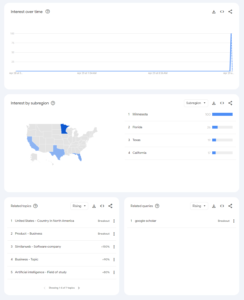
Step 5: Refine and Repeat
Adjust Filters as Needed: Based on your initial findings, you may want to refine your search by changing the time range, location, or category to get more precise data.
Search for New Terms: Utilize insights gained from related topics and queries to explore new terms and expand your analysis.
Understanding these basic features and navigation tools will enable you to efficiently harness the platform’s capabilities, making it an indispensable tool for anyone looking to tap into public search behaviors and trends. This structured approach not only simplifies the process but also ensures that you make the most out of the analytical power Google Trends offers.
Reading and Interpreting Data
Google Trends offers various forms of data presentation, including line charts, geographic heat maps, and related queries, which provide deeper insights into search patterns. For instance, a line chart can show how interest in “Google Trends 2024” has evolved, highlighting specific peaks or declines around certain events or announcements. Learning to read these charts correctly is crucial; for example, a sharp rise in a graph could indicate growing public interest, which might be a good time for businesses to capitalize on this trend.
Each of these features and tools within the program can provide invaluable insights that are not readily apparent through other means. As such, mastering their use is essential for anyone looking to enhance their SEO strategies or market understanding.
Advanced Google Trends Applications
For SEO
Understanding how to use Google Trends for Search Engine Optimization (SEO) is crucial for digital marketers, content creators, and businesses aiming to increase their online visibility. Here’s how you can utilize Google Trends to enhance your SEO strategies:
- Identify Seasonal Trends: Use Google Trends to track search patterns over time to identify peak seasons for specific products or topics. This helps in planning content and marketing strategies to coincide with high demand periods.
- Discover Emerging Keywords: Monitor the “Related queries” section to find rising keywords that are gaining traction. Incorporating these into your content can give you a competitive edge by positioning your pages in emerging search results.
API
For developers and tech-savvy marketers, the API offers a way to programmatically access the data provided by Google Trends. This can be extremely useful for integrating trend analysis into custom applications.
- Automate Data Collection: Use the API to automatically query Google Trends for specific terms at regular intervals, helping you keep tabs on trends without manually checking the site.
- Integrate with Other Data Sources: Combine data with other analytics to create comprehensive dashboards that provide deeper insights into consumer behavior or market conditions.
Leveraging for Market Analysis
For Products
Google Trends can be an invaluable tool for product managers and marketers to analyze the popularity of products and track market trends. Here’s how to use Google Trends to understand product dynamics:
- Product Popularity Analysis: Look up your product or brand name to see how search interest has changed over time. This can indicate the health of the brand and identify potential problems or opportunities.
- Compare Products: Use the comparison tool to compare the search popularity of different products. This can help in benchmarking against competitors and understanding relative market positions.
Predicting Market Movements
Google Trends can also be a predictive tool, helping businesses anticipate market changes based on search behavior patterns.
- Market Forecasting: Analyze the trends data to forecast potential increases or decreases in market demand. This can inform inventory decisions, promotional strategies, and budget allocations.
- Event-Driven Insights: Sudden spikes in search trends can indicate market reactions to events. Monitoring these can provide early insights into consumer sentiment and market movements.
Hiring Experts Specializing in Google Trends
The Value of Expertise
With the complexity and potential of Google Trends, having an expert in your team can significantly enhance your ability to leverage this tool effectively.
- Strategic Advantage: Experts can interpret nuanced data and translate it into actionable insights, giving your business a strategic edge.
- Efficient Use of Data: Specialists can ensure that data is not only collected but also effectively used to drive business decisions.
Finding the Right Professional
To harness the full potential of Google Trends, consider these tips for finding and hiring the right expert:
- Look for Analytical Skills: A strong candidate should not only have familiarity with tool but also possess a broad set of analytical skills.
- Evaluate Technical Proficiency: Depending on your needs, a candidate’s ability to use the API might be crucial.
Integrating Google Trends Experts into Your Team
Once you’ve hired a professional, integrating them into your team is key to leveraging their expertise.
- Onboarding and Training: Ensure they understand your business objectives and how their role fits into the larger strategy.
- Collaboration is Key: Encourage collaboration between your expert and other departments to ensure insights are shared and implemented across your business.
Conclusion
As Google continues to dominate as a search engine, understanding and utilizing Google Trends is increasingly important. This comprehensive guide has explored the basic and advanced uses of Google Trends, demonstrating its versatility and power as an analytical tool. Whether you’re a marketer, a product manager, or a business owner, Google Trends can provide you with insights that are not readily available through other tools, offering a significant advantage in today’s competitive landscape.
Resources
Google Trends for marketers in a dynamic environment
